Hi friends, I am sharing New topic with you may be it's old for you but It's new for me. Before any know of Google Ad Manager, I always think Google Ads and Google Ad Manager are same, But not both are different platform. Your know only increase when you have face problem or find solution same with me in the case of Google Ads and Google Ad Manager. I have done research work and got the information about the both and understand the difference between the Google Ads and Google Ad Manager. According to me that information is important so I want to share with you. So Lets start what is Google Ad and Google Ad Manager.

Google Ads
Every one is aware about the Google Ads. It is advertising platform developed by Google. Old name of Google ads was Google Ad-words. Most of people more about Google Ads compare to me. Google Ads is Google free tool with the help of them we can run ads. Simple steps to sign up account no need to spend any money for signup only pay when your customers take action means any one click on your ad or visit website through ads. Different types of ads you can run on this platform like Display ads, search ads, YouTube ads, Shopping and Email ads etc. All I have explain are technical part in layman language Google Ads show when you search any keyword on search engine show top results. My aim to share difference between the Google Ads and Google Ad Manager.
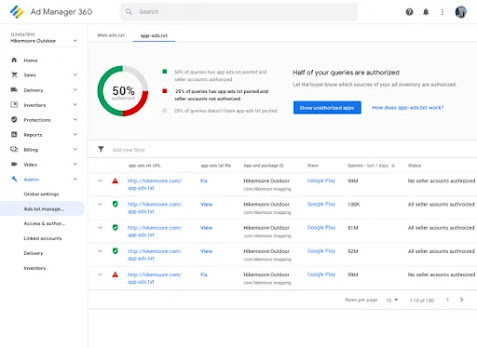
Google Ad Manager
Google Ad Manager use for large publishers who have significant direct sales. Now the question arise Google Ad Manager is free tool like Google Ads? Two type of Google Ad Manager account for small business it is free and Ad Manager 360 is paid version. Only difference between the paid and free is accessing features. Free version has limited features but works well for small to medium-sized businesses. With the help of Ad Manager you can generate more ad revenue, protect their users and advertisers, and grow their businesses. Ad Manager provides granular controls and supports multiple ad exchanges and networks, including Ad-sense, Ad Exchange, third-party networks, and third-party exchanges.
Difference between the Google Ad and Google Ad Manager
1. Google Ads tool free tool only you can pay when customer click any ad. Google Ad Manager both version available free as well as paid. Paid version have full feature compare to free.
2. Google Ads platform best for advertiser focused. Google Ad Manager Publisher end of the online advertising ecosystem.
3. Google Ads Manage ads like display, search, shopping ads. Google Ad Manager central place to monetize all of your inventory types such as live streams, connected TVs and Accelerated Mobile Pages. (websites, mobile apps, videos, or games)[rel]
In the end I can say if you get any information through my blog please comment and also suggest me the next topic you want to know more information.





.png)




